

Start your next chapter in a space that feels just right - Explore Now
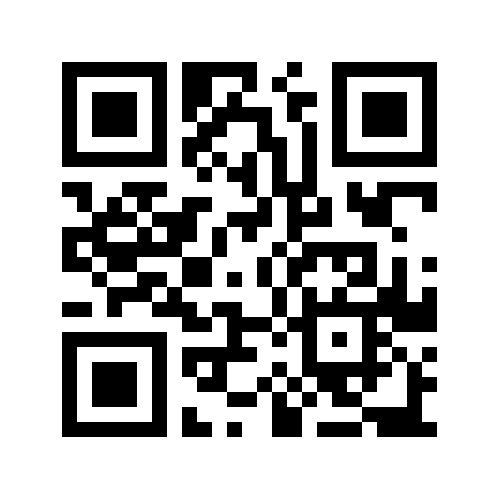
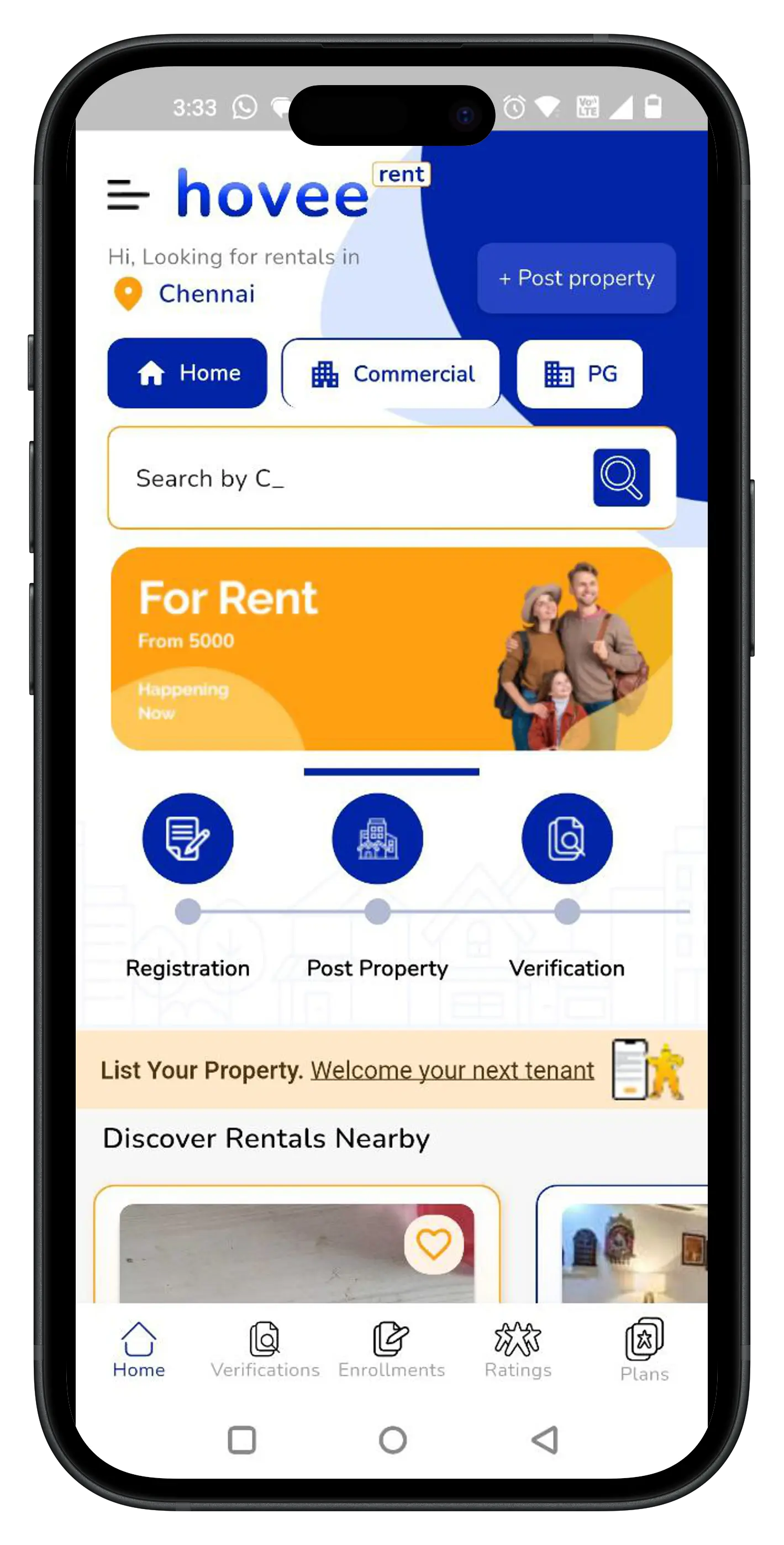
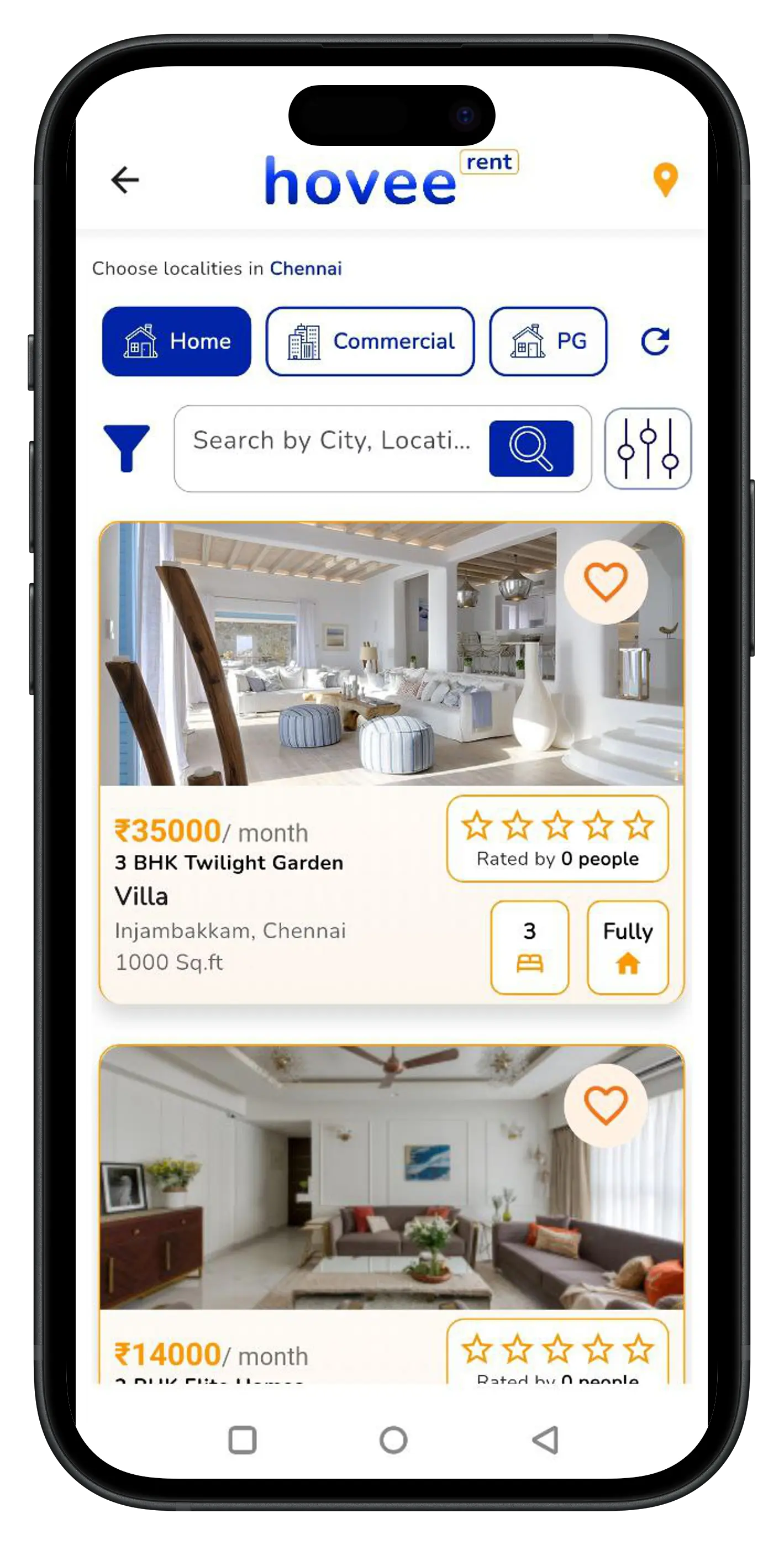
Real words from real people who trust hovee Rent.

hovee provides a great place to stay with safe environment. if they show you something about property that is always same as it. No fake pictures

My experience with hovee was excellent. I rented out my property in just one day. Really a startling concept of saying No to Brokers. Hats off to the entire hovee Team

Unique concept excellent service. hovee helped me get a tenant in less than 24hours. If that's not fast i don't know what is.
By Team hovee RentMay 28, 2025 · 6 min readBeing a first time renter can be challenging. Without any experience, it’s difficult to know what...
Becoming a property owner and renting out your own space for the very first time can be exciting, but also challenging. Renting out your own...
Hostels are home to a large number of students worldwide. Choosing the right hostel that matches your preferences is not always easy. B...
Finding a rental office space can be a challenge, but possible with hovee rent. Office space rental is a good choice for startups and small...
India's property rental market is currently led by established platforms like NoBroker, 99acres, MagicBricks and Housing.com. While these pl...
Imagine this: you find the perfect rental listing online. The pictures look amazing, the rent is within your budget, and the location ticks...
hovee Rent: Building Rental Relationships That LastIn today’s fast-moving rental market, finding the right tenant or perfect property is no...
Renting a home shouldn't feel like solving a puzzle. Yet, for many tenants and property owners, it often does.From confusing listings and fa...
Introduction: A Better Way to Rent Starts HereImagine scrolling through rental listings, trying to picture your next home. You find a place...
Moving to a new city brings with it excitement, independence, and endless possibilities - but it can also come with uncertainty, especially...





